Physical Address
304 North Cardinal St.
Dorchester Center, MA 02124
Physical Address
304 North Cardinal St.
Dorchester Center, MA 02124
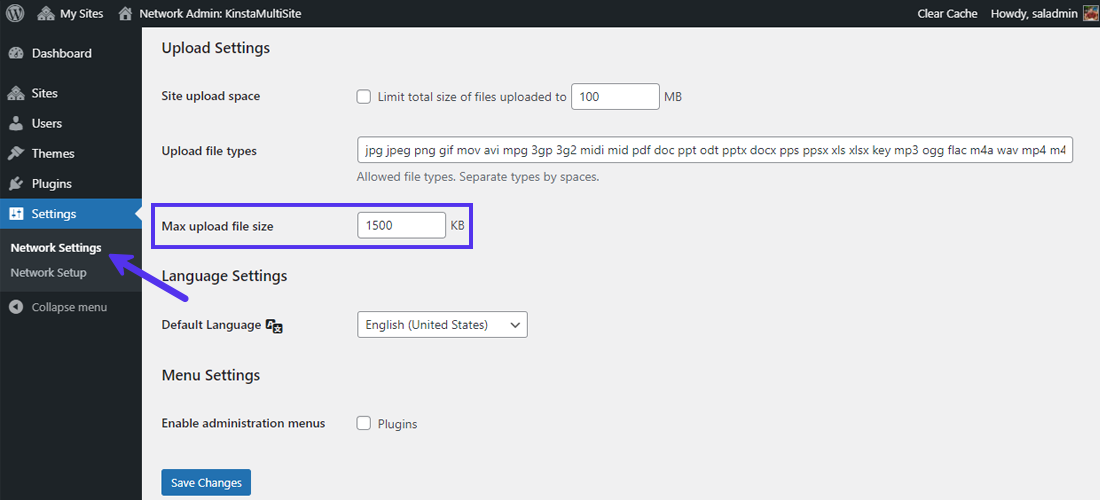
How to Increase Upload Max Filesize
Follow these steps to increase the maximum file size for uploads on your PHP or WordPress website:
upload_max_filesize=128M (Sets the maximum file size that can be uploaded)post_max_size=130M (Should be larger than upload_max_filesize to accommodate file data plus any additional data)memory_limit=256M (Should be larger than post_max_size to ensure adequate memory for processes)max_execution_time=300 (Specifies how long (in seconds) a script is allowed to run)max_input_time=300 (Defines the maximum time in seconds a script is allowed to parse input data, like file uploads)max_input_vars setting:
max_input_vars=1000By following these steps, you can successfully increase the maximum file size for uploads on your website.