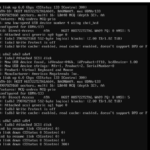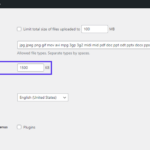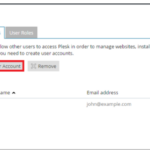Physical Address
304 North Cardinal St.
Dorchester Center, MA 02124
Physical Address
304 North Cardinal St.
Dorchester Center, MA 02124
Spam emails can clutter your inbox, slow down your productivity, and even pose security risks. If you’re hosting email accounts on a Plesk server, SpamAssassin is a powerful tool that can help you filter out junk mail effectively.
In this step-by-step guide, we’ll show you how to enable, configure, and troubleshoot SpamAssassin on both Windows and Linux Plesk servers.
SpamAssassin is an open-source spam filtering tool that analyzes incoming emails and assigns them a spam score based on different criteria, such as:
✅ Blacklisted senders
✅ Suspicious email patterns
✅ Keywords and known spam phrases
✅ Header analysis
If an email exceeds the spam threshold, SpamAssassin marks it as spam, and depending on your configuration, it can be filtered into a junk folder or deleted.
📌 Why Use SpamAssassin on Your Plesk Server?
✔ Reduces spam – Blocks unwanted emails automatically.
✔ Protects against phishing & malware – Identifies dangerous messages before they reach users.
✔ Saves storage & bandwidth – Prevents unnecessary emails from clogging your inbox.
✔ Customizable settings – Adjust spam filtering rules for better accuracy.
🖥 Follow these steps to activate SpamAssassin on your Windows Plesk server:
1️⃣ Log in to Plesk
2️⃣ Navigate to Spam Filter Settings
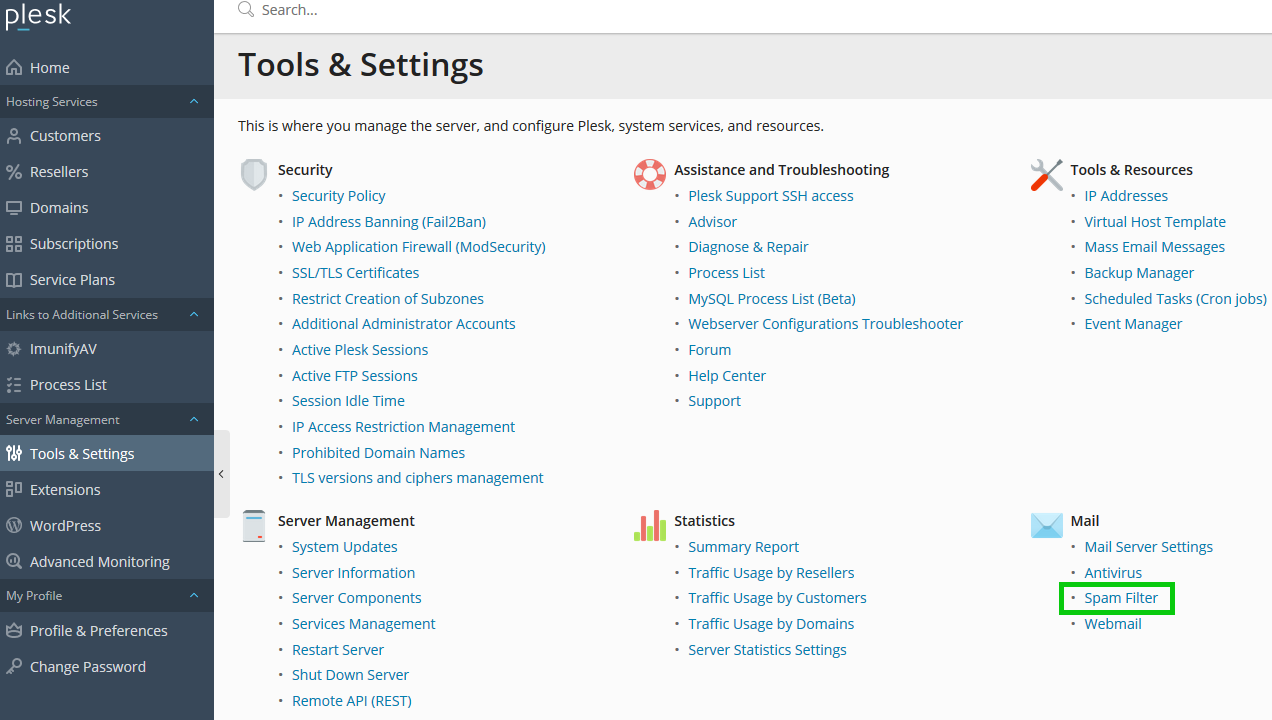
3️⃣ Enable SpamAssassin
4️⃣ Customize Spam Filtering Options
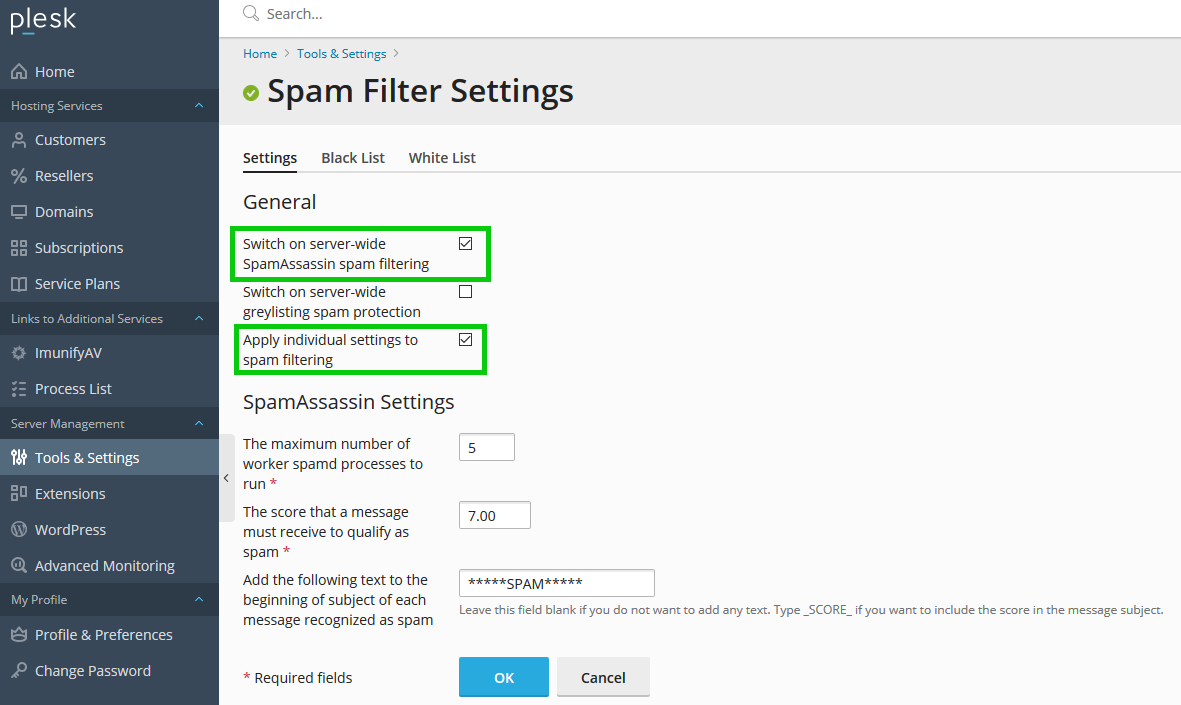
5️⃣ Save Settings
📌 If your Plesk server runs on Linux, you may need to install SpamAssassin first.
1️⃣ Log in to Plesk
2️⃣ Install SpamAssassin
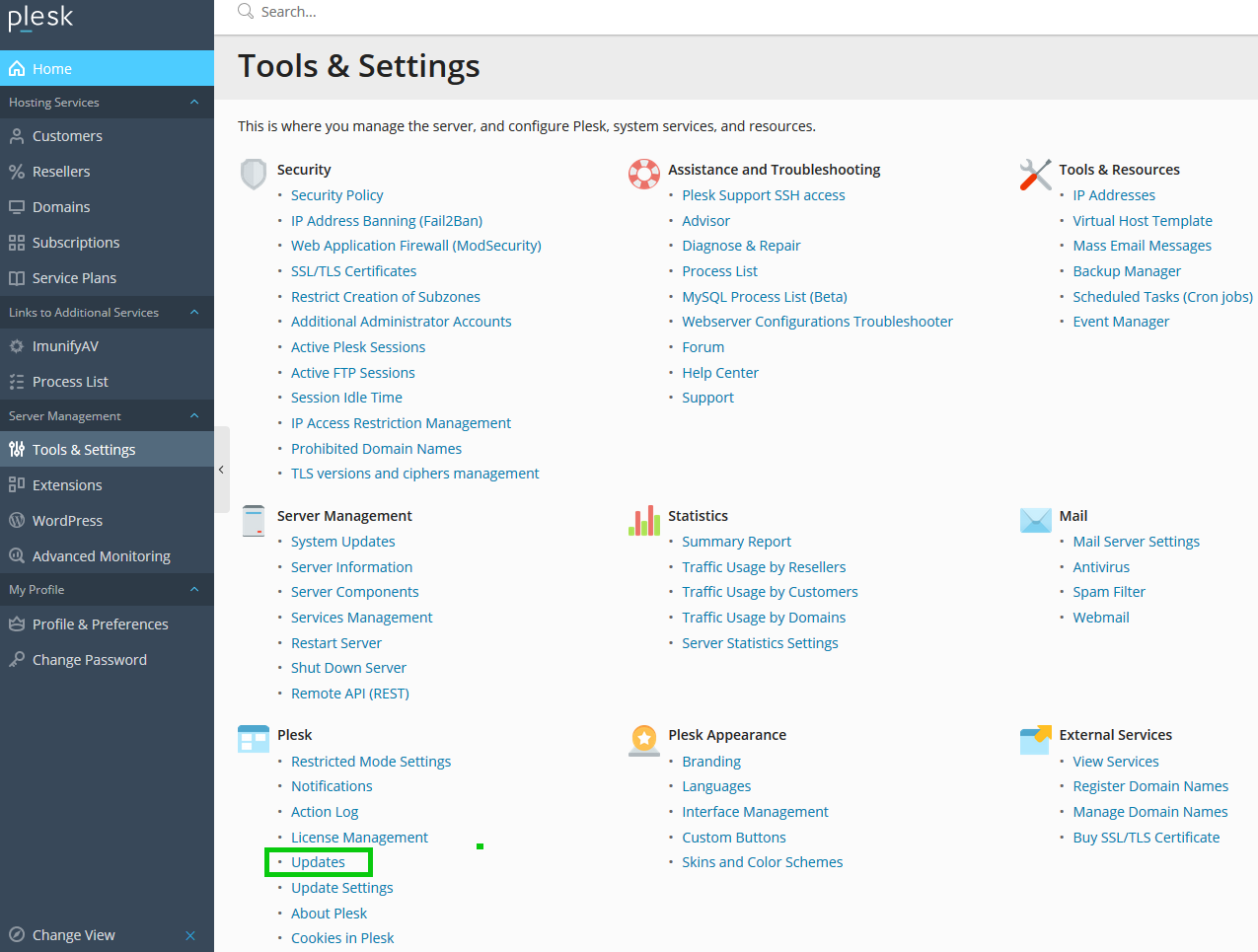
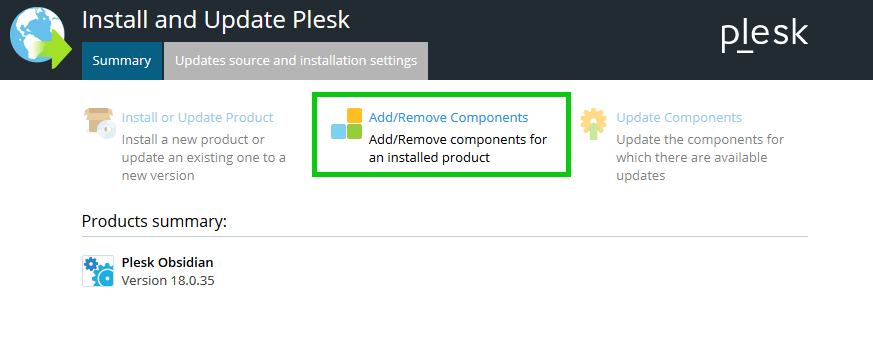
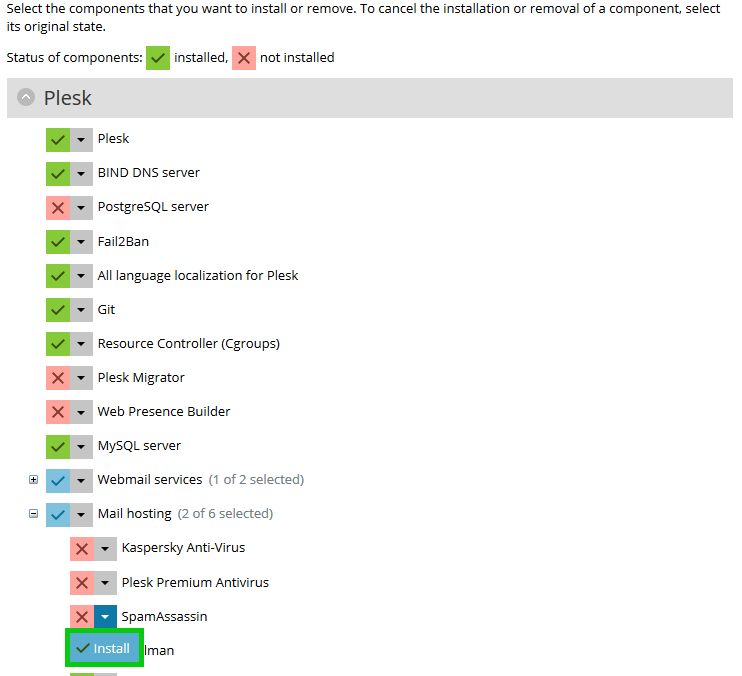
3️⃣ Enable Spam Filtering
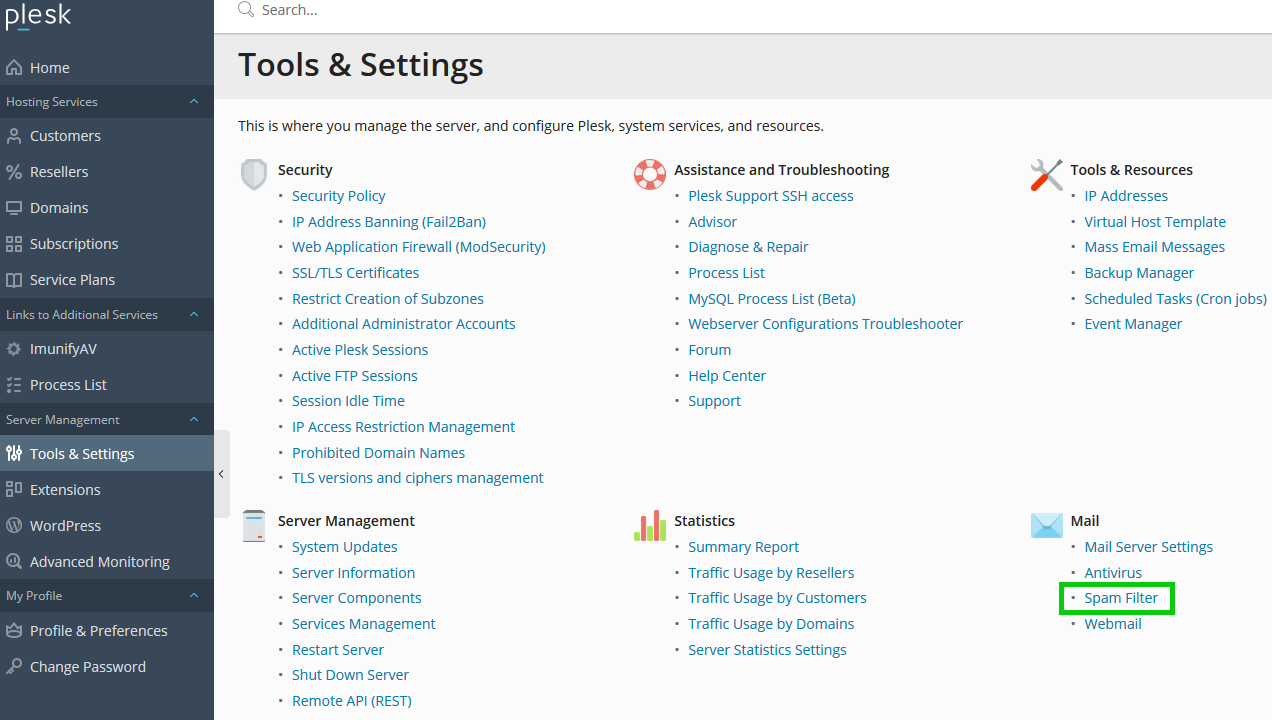
4️⃣ Adjust SpamAssassin Settings
5️⃣ Save Changes
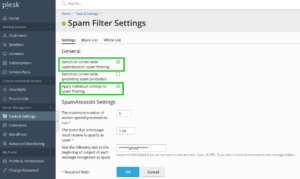
Even though SpamAssassin is effective, you might encounter some issues. Here’s how to resolve them:
Possible Causes:
Fix:
service spamassassin restart
sa-update && service spamassassin restart
Possible Causes:
Fix:
service spamassassin status
Possible Causes:
Fix:
By enabling SpamAssassin in Plesk, you can significantly reduce spam emails, improve security, and ensure a better email experience for your users. Whether you’re running a Windows or Linux server, configuring SpamAssassin is a quick and effective way to block junk mail before it reaches inboxes.
🚀 Try these steps today and take control of your email security!
💬 Have you used SpamAssassin in Plesk? Share your experience or ask any questions in the comments below!