Physical Address
304 North Cardinal St.
Dorchester Center, MA 02124
Physical Address
304 North Cardinal St.
Dorchester Center, MA 02124
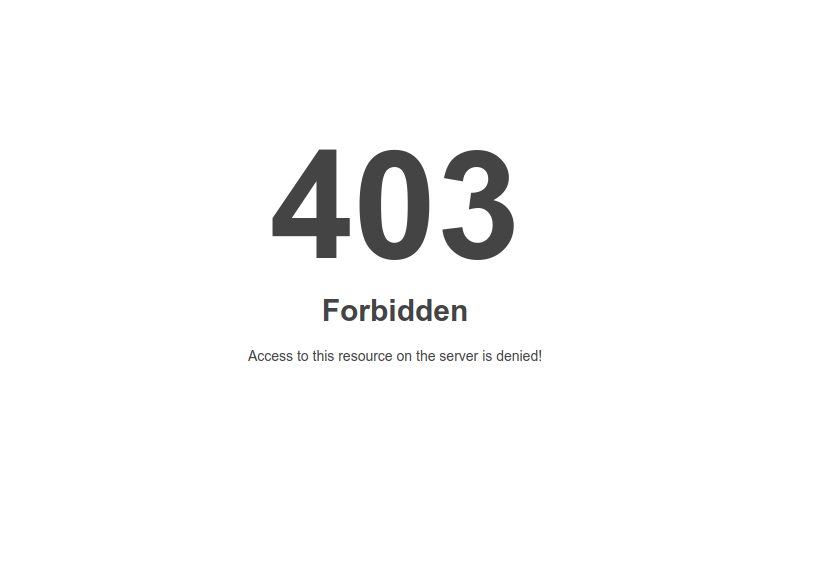
%20 in URL Causes 403 Forbidden ErrorIf you encounter a 403 Forbidden error when trying to access a URL with spaces encoded as %20, follow this guide for the solution.
Accessing URLs with spaces, such as example.com/index.php?query=two words, leads to encoding as example.com/index.php?query=two%20words, which may trigger a 403 Forbidden error and block access to the page.
To confirm this issue, try using + instead of %20 in the URL:
+: Accessing example.com/index.php?query=two+words should work correctly.wget https://www.example.com/index.php?query=two%20words Output:arduinoCopy code--2024-06-27 16:27:21-- https://www.example.com/index.php?query=two%20words Resolving www.example.com (www.example.com)… 1234:f1c1:123f:f987::1f1, 12.123.234.123 Connecting to www.example.com (www.example.com)|1234:f1c1:123f:f987::1f1|:443… connected. HTTP request sent, awaiting response… 403 Forbidden 2024-06-27 16:27:21 ERROR 403: Forbidden.The likely cause is the configuration of your .htaccess file.
.htaccess File.htaccess file in your website’s root directory (commonly /public_html/ or /home). Open it using your preferred text editor.RewriteRule, which should look similar to:apacheCopy codeRewriteRule (.*)$ /index.php?path=$1 [NC,QSA,L]B FlagB flag, which tells RewriteRule to escape special characters like %20:apacheCopy codeRewriteRule (.*)$ /index.php?path=$1 [B,NC,QSA,L].htaccess changes, reload the page using %20 in the URL. This should resolve the 403 Forbidden error.For users looking to enhance their server capabilities, please review our VPS packages. For cloud backup options, please use the following link: cloud backup link.