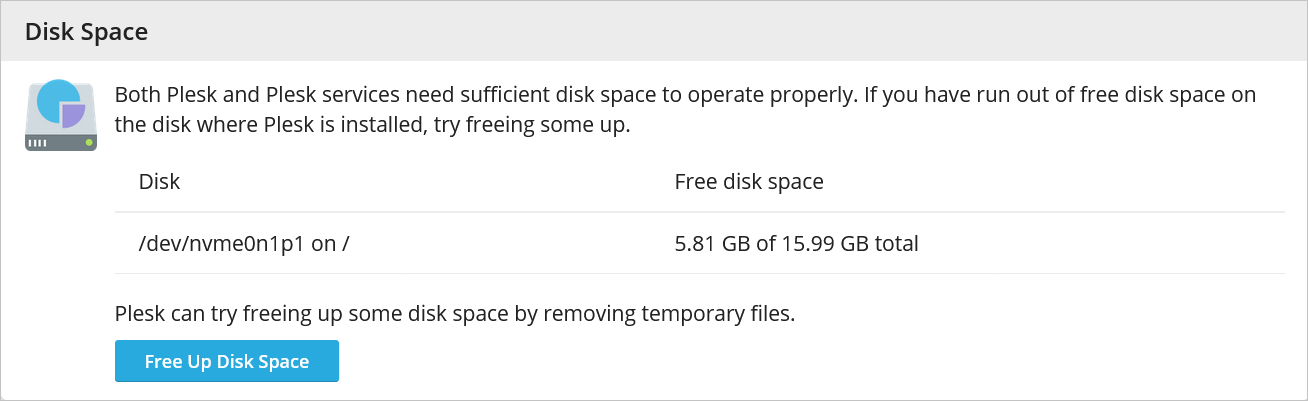-
Open the Plesk Repair Kit:
- In your browser, go to the following URL:
https://<your-server-IP-or-hostname>:8443/repair/.
- Example:
https://203.0.113.2:8443/repair/.
- Replace
<your-server-IP-or-hostname> with your actual server’s IP address or hostname.
-
Log In:
- Enter your Plesk Administrator credentials in the Username and Password fields.
- Click Sign In to access the Plesk Repair Kit.
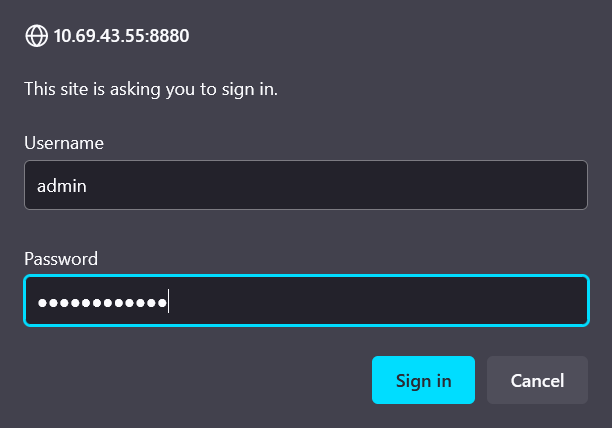
-
Clean Temporary Files:
- After logging in, click the Free Up Disk Space button to remove temporary files.
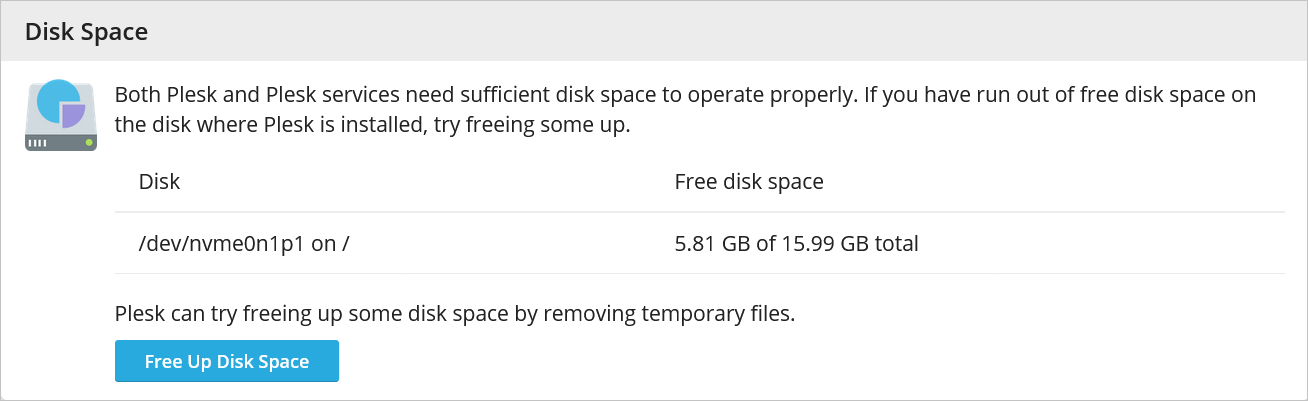
- This action clears unnecessary files, optimizing your server’s storage and performance.
For further details on using the Plesk Repair Kit, refer to the official Plesk documentation here.
This procedure allows for a straightforward cleanup of temporary files, helping to maintain server efficiency.