Physical Address
304 North Cardinal St.
Dorchester Center, MA 02124
Physical Address
304 North Cardinal St.
Dorchester Center, MA 02124
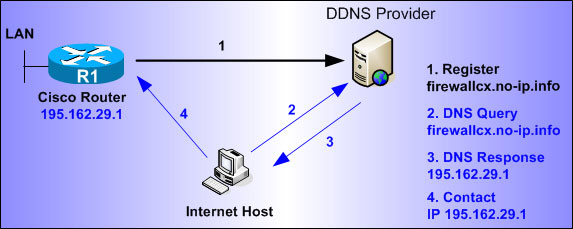
Connecting a Domain to a Network with a Changing IP using Dynamic DNS (Linux) A static IP address is essential for ensuring that a computer, home network, or small business network can always be accessed online under the same hostname.…

Accessing remote console on IONOS If you’re unable to access your server remotely, the issue might be caused by networking misconfigurations or other underlying problems. In such cases, you can use the provided remote console to connect to your server.…

Checking IONOS server firewall and networking settings If you cannot access your server, or your server appears down or unresponsive, I recommend checking your Cloud Firewall policies first. Confirm that the correct ports you are trying to access are added…
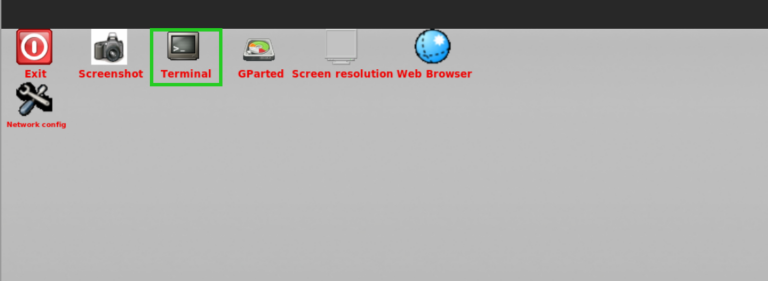
Resetting the Root Password on a VPS or Migrated Cloud Server (Debian and Ubuntu) For Linux VPS and migrated Cloud Servers with Debian 11, Debian 12, Ubuntu 22.04, and Ubuntu 24.04, managed in Cloud Panel. Introduction This guide explains how…

How to Recover Saved Wi-Fi Passwords on Windows and Linux Forgot a saved Wi-Fi password? Don’t worry—you can easily recover it from your computer! This guide will walk you through retrieving saved Wi-Fi passwords on both Windows and Linux systems.…
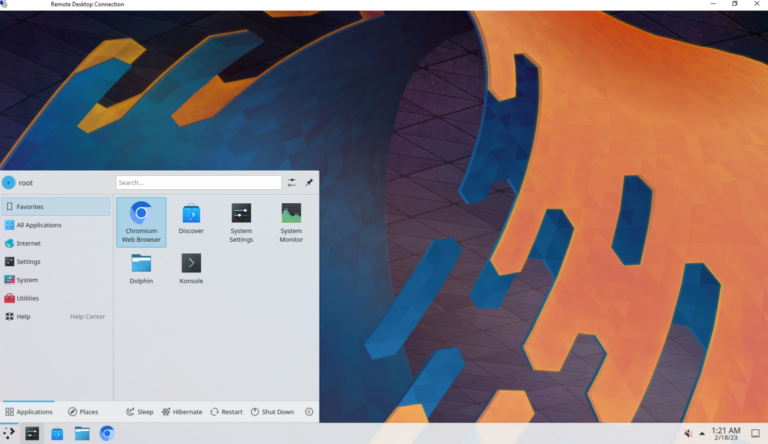
Installing Remote Desktop on Ubuntu 22.04 Enable a GUI on Ubuntu 22.04 Server and Connect via Remote Desktop (RDP) Are you looking to enable a Graphical User Interface (GUI) on your Ubuntu 22.04 server? Do you want a user-friendly graphical…

For Mail Basic and Mail Business Accounts This guide explains how to manually migrate email messages from your old IONOS Mail Basic or Mail Business accounts to newly recreated accounts after completing an internal domain transfer. If you’d prefer an…

How to remove Plesk backup files and their logs Removing backups existing in Plesk Via Plesk In Plesk, go to Tools & Settings > Backup manager (server-wide backups) or Websites & Domains > Backup Manager (domain backups). Choose a backup that should be deleted and click Remove. Backup…

The Ultimate IONOS Migration Guide Always Backup Before Making Changes Creating a backup is crucial before making any changes to your server. If you haven’t already set up a backup, it’s highly recommended to purchase the IONOS Cloud Backup…

If you’ve experienced data loss or need to revert to a previous state, restoring data on your Plesk server can be done efficiently by following these steps: 1. Log in to Your Plesk Panel Access your Plesk control panel using…