Physical Address
304 North Cardinal St.
Dorchester Center, MA 02124
Physical Address
304 North Cardinal St.
Dorchester Center, MA 02124

How to Free Up Storage Space on a Cloud Server (Linux) When migrating your Cloud Server to a VPS, you need at least 100 MB of free space in both the root (/) and boot (/boot) directories. Without enough free…

How to Change the Language of the Plesk Panel in Plesk Obsidian By default, Plesk Obsidian on Cloud Servers is set to English, but did you know you can switch to another language? If you or your users prefer a…
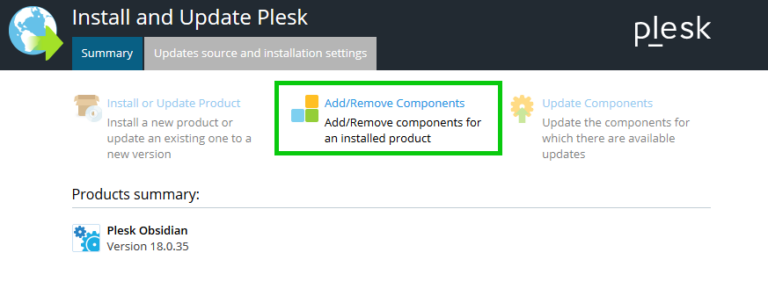
How to Enable and Configure SpamAssassin in Plesk to Stop Spam Emails Spam emails can clutter your inbox, slow down your productivity, and even pose security risks. If you’re hosting email accounts on a Plesk server, SpamAssassin is a powerful…

How to remove Plesk backup files and their logs Removing backups existing in Plesk Via Plesk In Plesk, go to Tools & Settings > Backup manager (server-wide backups) or Websites & Domains > Backup Manager (domain backups). Choose a backup that should be deleted and click Remove. Backup…

The Ultimate IONOS Migration Guide Always Backup Before Making Changes Creating a backup is crucial before making any changes to your server. If you haven’t already set up a backup, it’s highly recommended to purchase the IONOS Cloud Backup…

If you’ve experienced data loss or need to revert to a previous state, restoring data on your Plesk server can be done efficiently by following these steps: 1. Log in to Your Plesk Panel Access your Plesk control panel using…
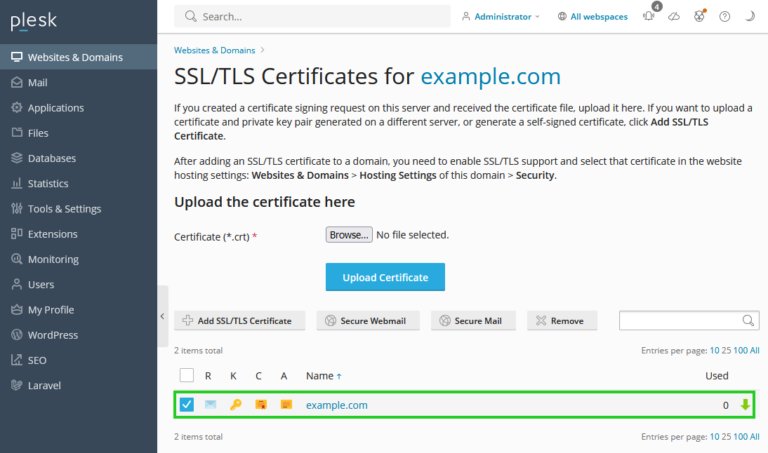
Securing Your Website with SSL on IONOS Cloud Server, VPS, or Dedicated Server Managed in the Cloud Panel This guide provides a detailed walkthrough to secure your website hosted on an IONOS Cloud Server, VPS, or Dedicated Server managed with…
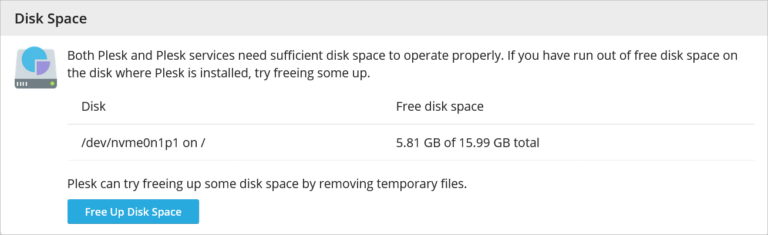
How to clean up temporary Plesk files on a Linux server 🐧 Applicable to: Plesk for Linux ❓ Question How can I clean up temporary Plesk files on a Linux server to free up disk space? ✅ Answer There are…

MySQL does not support downgrading to an earlier database version, and Plesk on Linux servers does not natively support multiple local MySQL or MariaDB instances. This means if you need to use an older MySQL version, such as MySQL 5.6,…
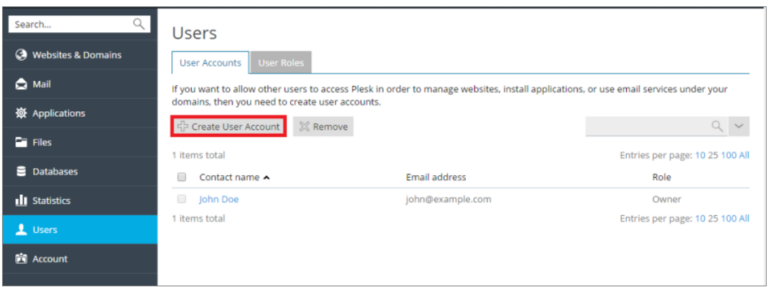
Managing User Accounts in Plesk: A Comprehensive Guide In the digital realm, security and accessibility are paramount, especially when managing websites through platforms like Plesk. Plesk simplifies web hosting management but understanding how to effectively manage user access is crucial…